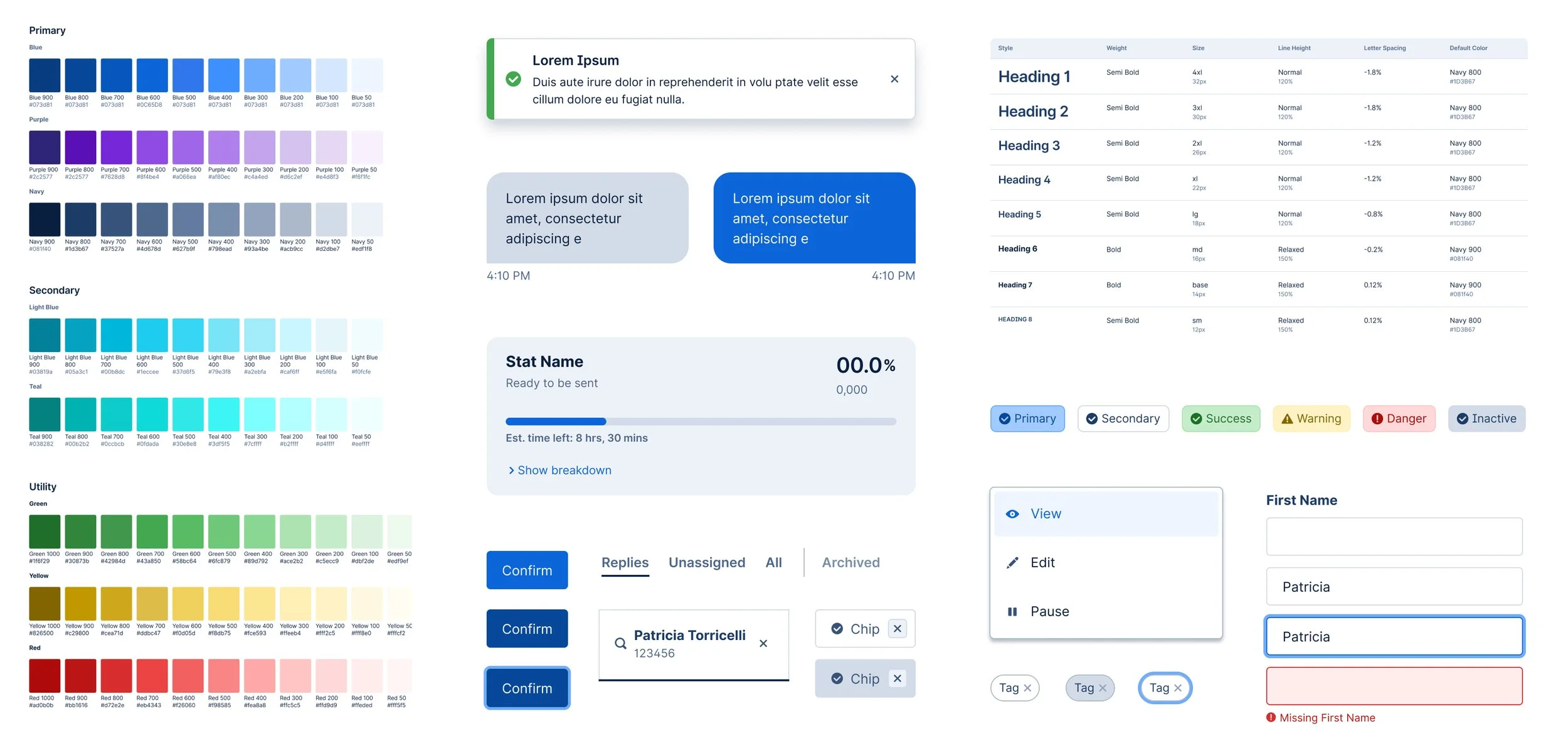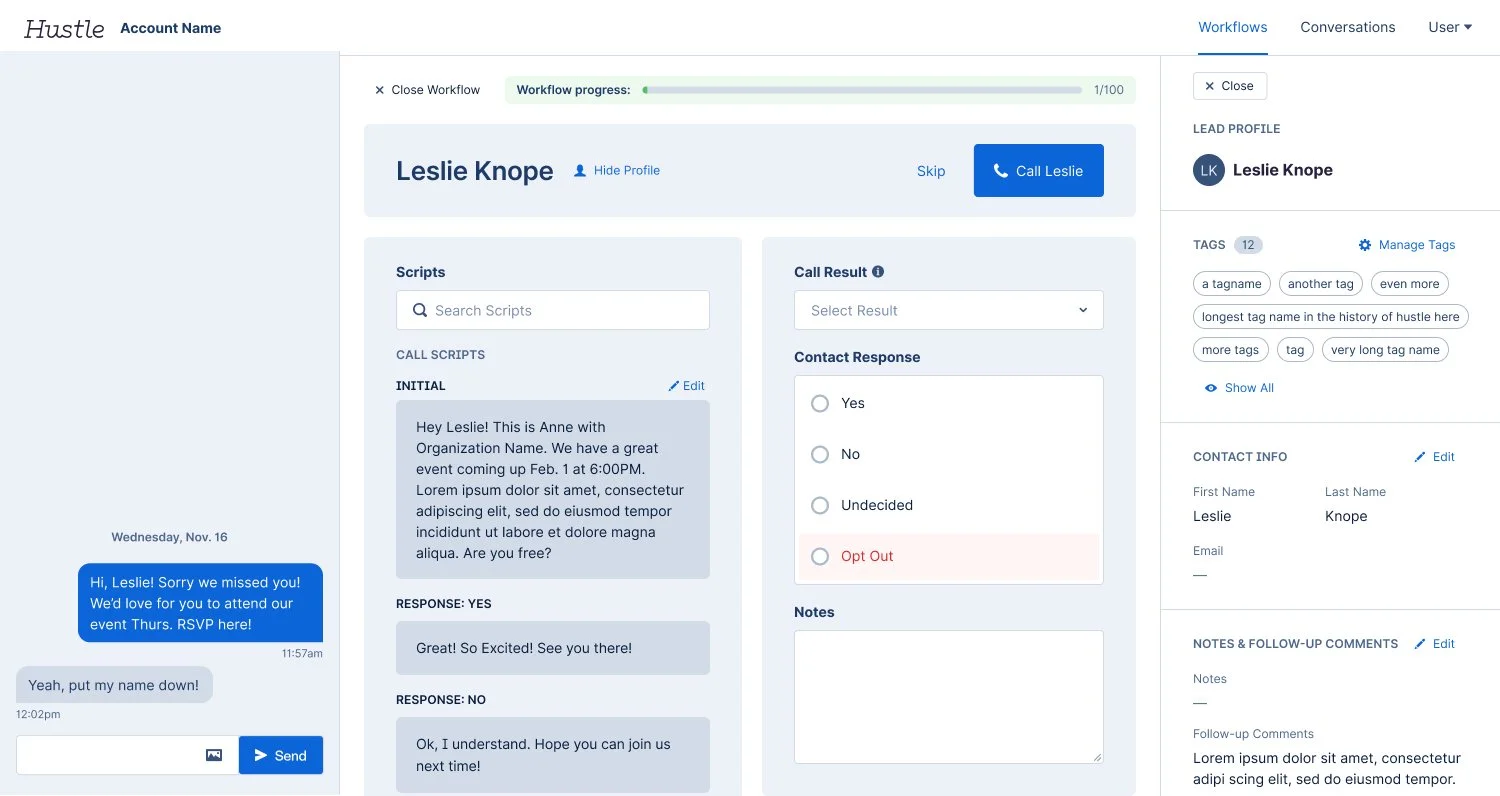Hustle Dialer
Founded in 2014, Hustle is a pioneer in the peer-to-peer texting space. In 2023, the platform was expanded to include calling.
BACKGROUND
An Evolving Market
While Hustle is established as best-in-class for texting, a majority of its target market also require a calling tool, which Hustle did not offer. As client budgets tighten and the industry becomes more competitive, clients are increasingly looking for all-in-one communication tools, especially for high-profile events like the upcoming 2024 presidential election.
Not having a calling product within Hustle was becoming a serious liability and negatively impacting sales opportunities.
To meet the growing needs of the market, Hustle expanded the platform to include a calling product—Hustle Dialer.
Role
UX designer
UI designer
Interaction designer
Visual designer
Deliverables
Brainstorm session
User interviews
Components
High-fidelity interactive prototypes
APPROACH
Rethinking User Roles
Building Hustle Dialer presented exciting opportunities that came with complex challenges. Building a new product allowed us to continue to move away from legacy back-end architecture, cleaning up heavy technical debt along the way. Building on new architecture also required rethinking Hustle’s long-standing user roles and permissions.
To bring fresh thinking to user roles, I facilitated a team post-up session in Figjam with key members of the product, engineering, and support teams.
Key Takeaways:
Only one additional user role was likely needed.
Revamping user roles presented the opportunity to switch from phone-based user profiles to email-based user profiles—a long-anticipated technical change.
Grouping users had many benefits, but was not required to make the Dialer function.
Brainstorm postup session
Project Pivot
Extenuating factors led to the reevaluation of the project timeline and available resources. Completing the original scope of work would push us past our deadline when vendor contracts close for the 2024 general election, so we needed to pivot the project. We could still build a functioning Dialer without changing existing user roles, so the users work was postponed to get right to designing the Dialer.
RESEARCH
User Interviews
To understand how users utilize calling, I conducted user interviews alongside the Director of Product. We spoke with over a dozen existing Hustle clients from a range of industries. Their varying budgets, resources, and workflows gave us many insights.
Key Takeaways:
A majority of clients that use existing dialers do not like their current tool.
For teams with fewer resources, calling is usually a very manual process using spreadsheets, Google Voice, and dialing phone numbers by hand.
For teams with more resources, large-volume calling is frequently outsourced to a call center during events like elections.
Teams with more resources also have smaller calling events that do not use call centers. Calling for smaller events is a more manual process.
No matter the team size, phone call scripts are usually compiled in long word docs. During calls, agents need to scan the doc to find the appropriate script.
DESIGN
Utilizing the New Design System
I’d already begun creating a new design system, so the Dialer was an opportunity to implement the new components across more parts of the product. Since most of the components had already been designed, and we had well-trod workflow patterns from the existing messaging product, I went straight into high-fidelity mockups.
Creating a Seamless User Experience
Messaging is Hustle’s bread and butter. It has built a loyal user base with its easy-to-use workflow, so I wanted to build upon those existing patterns to seamlessly integrate calling with messaging. This would also give Hustle a competitive advantage, since most competitors don’t combine their calling and messaging products.
Hustle users’ tech literacy runs the gamut. Some users are full-time paid staff, others occasional volunteers. Designing an experience that was robust, but easy to use was imperative.
The initial launch of the Dialer affected two main parts of the platform: the Admin Panel (where admins create work to be done) and desktop Agent App (where agents place calls and send messages to contacts). Both are web-based applications. Again due to the time constraints of meeting the 2024 general election deadline, the initial Dialer would not be available on the mobile app.
Agent App: Initial designs center the calling experience.
Admin Panel: Complex features like script branching needed to feel simple.
A Focused Agent App
Early iterations of the Agent App (shown above) centered the calling experience. Messaging was available, but distinctly separated from the primary call workflow. The two pieces felt disconnected, each competing for focus.
Centering the messaging thread and overlaying it with a simplified calling UI created a more natural flow for agents moving between the two modes of communication. An oversized, dynamic CTA for primary actions progresses agents forward.
I collaborated closely with engineering to ensure designs could be implemented with the existing workflow architecture.
An Uncomplicated Admin Experience
While dynamic buttons keep the agent experience simple, all those CTAs need to be configured by an admin in a goal form. Since admins tech skills vary widely, it was important to keep the goal form easy to use and understand. Many of the features admins would need to configure seemed complicated, so it was a challenge to simplify the execution as much as possible.
One exciting feature I introduced was the ability to automatically send leads a follow-up text after a phone call, based on the call result. This not only neatly combines Hustle’s calling and texting capabilities, but expands clients’ reach to call-averse leads. Engineering was worried this automation would be hard for admins to configure in the goal form. After trying different designs, I determined the simplest version was adding a Call Result dropdown to the text script modal.
If an admin links a text script to a call result (left), when an agent selects that call result they are automatically prompted to text that script to a lead (right).
Another feature we wanted to introduce was script branching—linking scripts together to guide the flow of agent conversations. This would address the issue raised in user interviews that agents are given all call scripts in a single word doc to scan. Many competitors treat script branching as a rigid linear experience. Understanding that conversations are not linear, especially for the common use case of phone banking, I wanted Hustle Dialer script branching to be flexible and accommodate circular conversations.
BETA CLIENT FEEDBACK